Adding to TypePad
Paste in the Code
Switch to the HTML tab and then paste in the code. If you have other content in the post and wanted the showcase to appear at the bottom, you would scroll all the way down and paste in the code at the end.
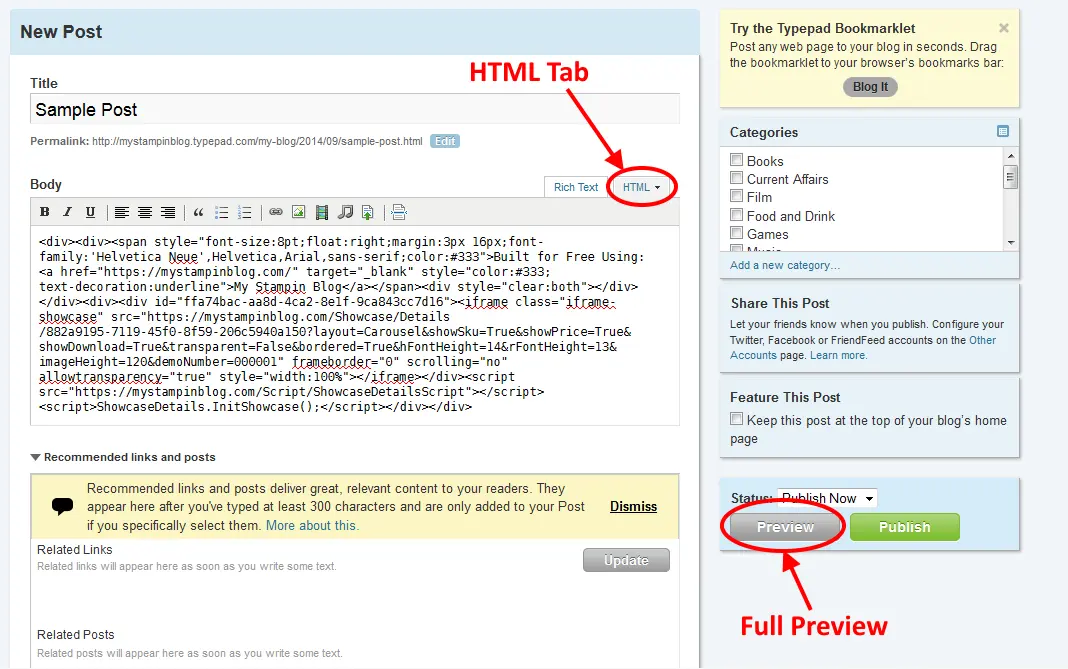
Preview the Result
To preview what everything will look like before you publish the post, click on the Preview button seen in step #1 (above). This will open either a new tab or window and present you with a full preview of the blog post.
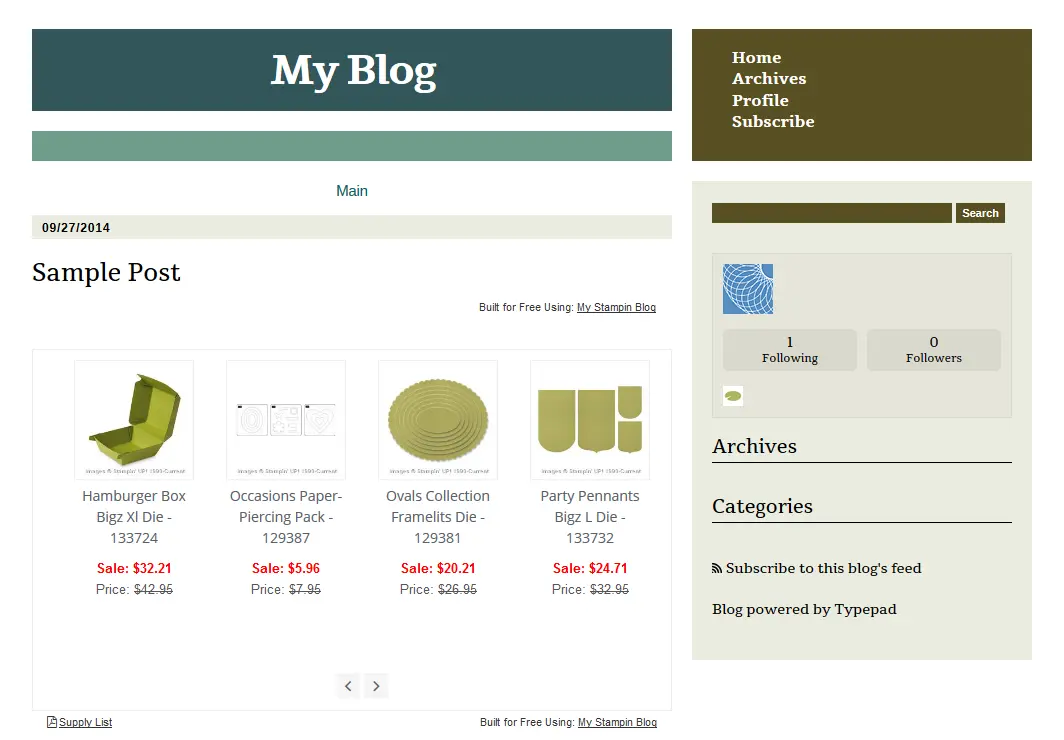
Notes about TypePad
Switching back to Rich Text
After pasting in the showcase code on the HTML tab, if you were to switch back to the Rich Text tab you would also see a preview of the showcase. However, since the blog editor prevents any scripts from running you will notice that the showcase height has not auto sized to fit the full height of the showcase. To preview the full showcase please use the full preview method shown above in step #2.
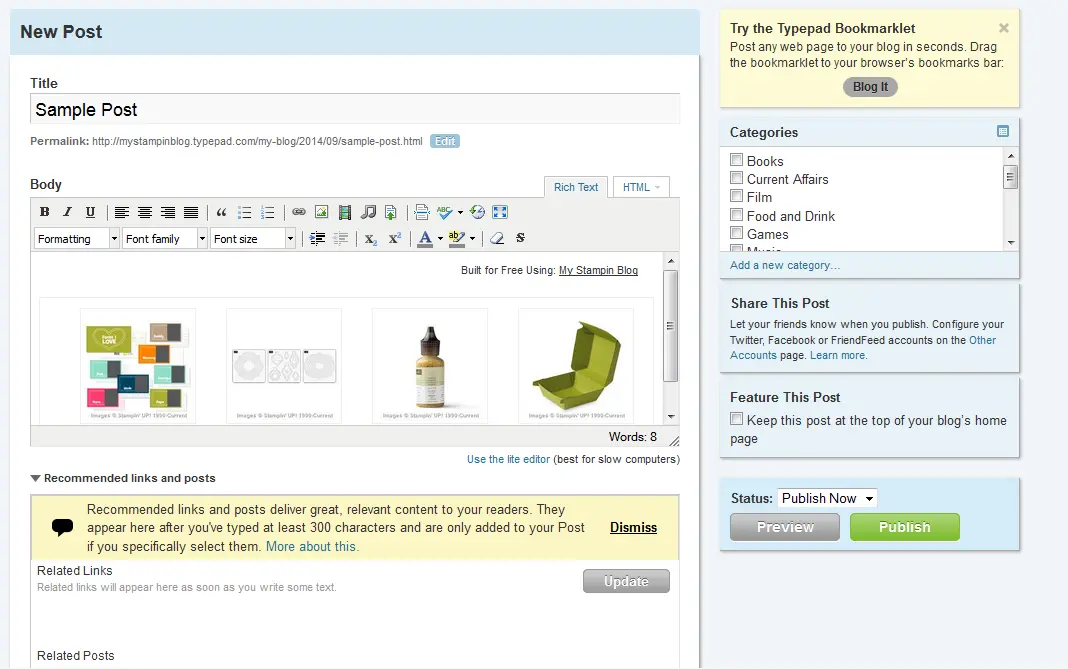
Browser Support with the TypePad Preview
Currently the Google Chrome and Safari browsers do not allow the TypePad preview to display. TypePad has an issue with their preview that is automatically blocked by these browsers. You also may have noticed that this TypePad issue also applies with YouTube videos. Our widgets work the same way and are also blocked with these browsers. The current workaround is to preview your post using another browser such as Internet Explorer or FireFox.
Note: that this does not affect any of your blog visitors and is only an issue for the full preview.
Testimonials
This is a wonderful tool! I used to create pics of products and link them but it was so time consuming. This tool is so easy and efficient and it makes my blog look so much more professional. Thanks so much for creating this!!
I am so grateful for this service. As a Community Manager for a free site, I can appreciate the infrastructure that a tool like this takes and I'm happy to voluntarily support this amazing resource. Thank you for the options you provide. You help me be a better service to my own community.
Thank you SO much for making this available to Fun Stampers Journey Coaches! This is a wonderful tool for my blog and I'm already using it!
AWESOME SAUCE! You have made the technical part of demonstratorship SO much easier! LOVE this tool! Fun and so easy to use! THANK YOU!
This is the PERFECT tool for adding amazing looking Stampin' Up! product info to my blog posts! Will has thought of every detail to make the process easy and quick, and to provide amazing options to the user! I am so grateful for the time My Stampin Blog will save me in generating product tables and great looking Weekly Deal information, which is automatically updated each week!! Can't wait to see what you have in store next!!! Thanks!
Wow! Will, I was referred to this site by a fellow Stampin' Up! demonstrator a few weeks ago. This is a fabulous tool. I love the format, and it is easy to use! You have made adding products a breeze. Thank you so much for your expertise!
I wanted a way to showcase the products I use visually without all the work. I appreciate MY Stampin Blog designers for being so up to date and making this easy. My blog looks great. I have more time for stamping, and more orders. Thanks!
This is great!!!!!!!!! Easy to use and it looks so perfect in your posts!!!
Wow, I couldn't believe how easy and simple this was to start and add such a professional addition to my blog! It saved me some much time and effort! I couldn't believe even the items in the upcoming Occasions Catalog were available! I love it!
I just wanted to say THANK YOU for this wonderful resource. I've just started blogging and I'm so glad I found this website. It makes creating a list of products used super easy. It's fabulous that something that works so well is free but I'm heading over to the tip jar to show a little appreciation.
I love everything about "my stamping blog". Simple to use and effective. Thank you
This is brilliant! I'm a first time user getting organised for my first ever blog hop and you have made the product list so easy. BIG thanks.
Awesome and so easy to use. Love the flexibility!! Thank you.
I LOVE LOVE LOVE LOVE it !!! you must be angels ! thanks amandine
This site is just amazing and helps me make my blog and website look amazing. Thank you for doing such a wonderful job and making my job so much easier. Also their support team is amazing and answered my question so quickly. Thank you! Well worth the money.
C'est super et très simple d'utilisation. Merçi pour ce site
OMG! I love this! So easy and to have a PDF is AWESOME!!! Thank you!!!!!!!!!!!!!!!
Love this, it helps show what you used to create your items and looks great on the blog posts. Simple and quick to use. I highly Recommend! Thank you for creating this!
This is so easy to use! It's saving me time, AND making my blog look so much more professional! THANK YOU SO MUCH!!!
All I can say is WOW and Thanks so much! I am so glad I found the BEST program to showcase deals, lists of product used etc. on my blog. Easy, quick and it works too!
My Stampin Blog
We provide blog tools for stampers to help them be more productive and save time when it comes to managing their blog.
Register now for an account to see just how easy it is to add a beautiful product showcase or supply list to your blog.
Latest News
- Detailed Search Results August 26, 2024
- Add Multiple Products August 26, 2024
- Copy Showcases August 26, 2024
Helpful Links
Contact Us
Facebook: facebook.com/mystampinblog
Twitter: twitter.com/mystampinblog
2025 © My Stampin Blog. All Rights Reserved. Privacy Policy | Cookie Policy | Terms of Service | About Trademarks